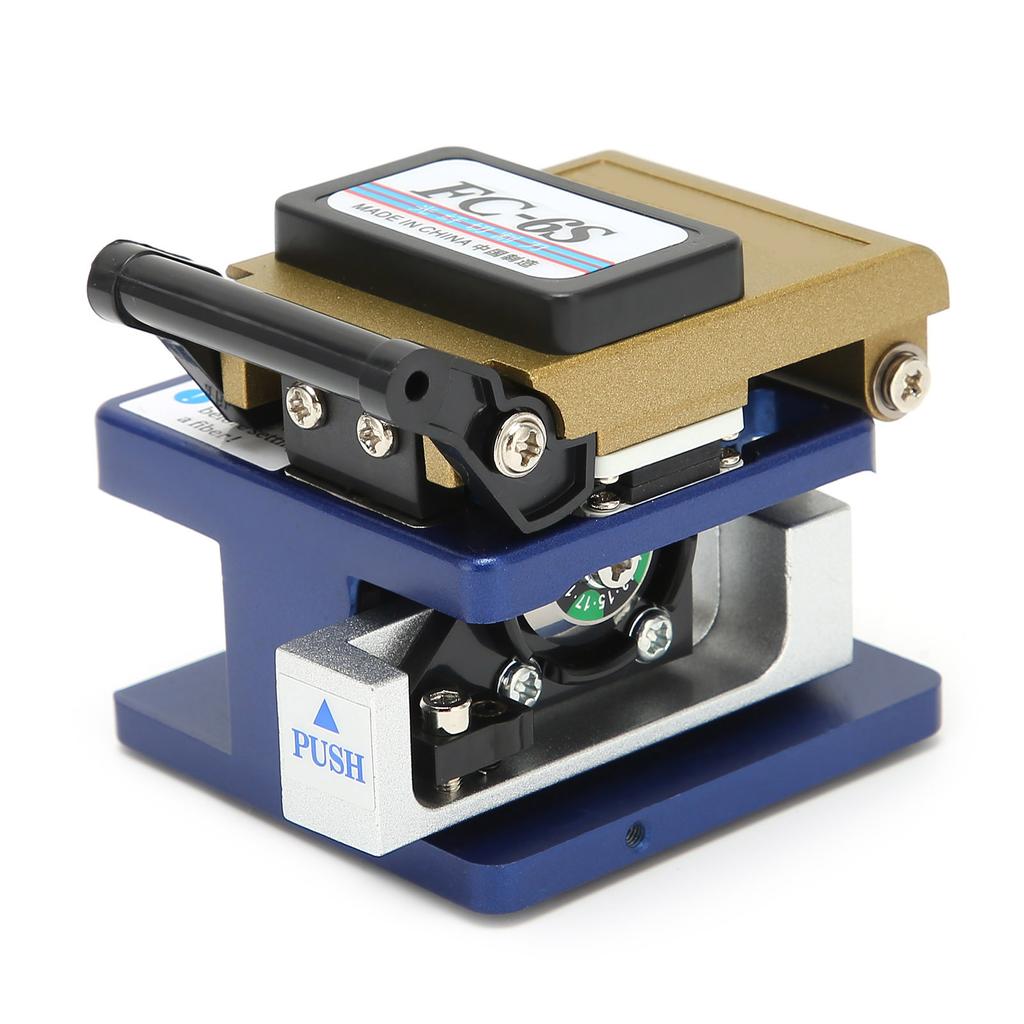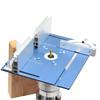Feature:
1. This high‑strength, high‑precision, knifeedged cleaver can cut optical cables easily and perfectly. It is suitable for 125μm diameter optical fibers.
2. The ergonomic design of theb fiber cleaver cutter fits comfortably with your hands, which is very easy to control and operate while using.
3. Made of high-quality metal, it means the cleaver tool has a long service life, you can use it for a long time without changing.
4. The body of the fiber cleaver is small, light, you can take it anywhere you can, which is very convenient, the quality is durable.
5. This useful fiber cleavers provide a simple solution to remove or install single fiber adapters and alternate between bulk fibers and single fibers.
Specification:
Item Type: Fiber Cleaver
Material: Aluminum, Tungsten Steel
Model: FC-6S
Main Body: Die-Cast Aluminum Casting
Blade: Tungsten Steel Blade 24 Points
Technical Parameters: Dedicated for Cold Connection
Applicable Bare Fiber Diameter: 125um
Applicable Fiber Core Number: Single Core
Applicable Fiber Coating Diameter: 0.25&0.9mm (Approx. 0.25mm 0.01in, Approx. 0.9mm 0.04in)
Stripping Length Before Fiber Cutting: Fiber Cutting Length +18mm(Approx. 18mm 0.7in) or more
Length of Fiber Cleaver: 9 - 16mm (Single Fiber - 0.25mm Coating) 10 - 16mm (Single Fiber - 0.9mm Coating)
Representative Value of Cutting Angle: less than 0.5 degrees
Blade Life: 48000 Cores
Fixture: 3 in1 Multi-Function Optical Fiber FixtureBlade Opening Adjustment:
1. Use a Flat-head Screwdriver to Loosen the Blade Fixing Screw and Rotate the Blade to the following Position. (press the Side or Front End of the Pressure Plate with a Cotton Swab to Push the Blade Outward So That It is Easy to Rotate the Blade.)
After Rotating, Tighten the Blade Fixing Screw.
2. Try to Cut the Fiber 1 and 2 Times, and Use the Screen of the Weilding Machine Splicer to Confirm the Cut End Face of the Fiber.
If the Fiber End Face is Not Good Enough, Please Adjust the Height of the Blade.
Blade Replacement:
1. Remove the Blade Fixing Screw.
2. Please Use a Camera to Remove the Blade. Be Careful Not to Let the Blade Touch Other Parts.
3. When Installing a New Blade, Place the Blade on the Fixed Topside
of the Blade Fixing Plate and Gently Push It into the Solt. at This Time, Align the Center Hole of the Blade with the Center of the Screw Hole on the Mounting Side.
4. Gently Press the Side of the Blade with Your Fingers, and Tighten the Blade Fixing Screws.
Blade Height Adjustment:
1. Loosen the 2 Fixing Screws, and then Loosen the Screws Fixing the Blade.
2. Place the Automatic Pencil Lead or the Thin Wooden Rod on the Optical Fiber Holding Clamp Block, Move the Blade Slide Bar Back and Forth, and Rotate the Blade Height Adjustment Screw.
3. Please Rotate the Blade Height Adjustment Stud in a Clockwise Direction from the Reference Point.
4. Tighten the Knife Height Fixing Screw and the Other 2 Fixing Screws.
Maintenance: in Order to Maintain the Cutting Performance of the Cutting Knife, Be Sure to Clean It After Use.
Use a Cotton Swab Moistened with Absolute Alcohol to Wipe the Blade Edge and the Fiber Holding Clamp Block. the Slot of the Single-core Optical Fiber Fixture of the Fiber Holder Loading Slot Box Should Also Be Cleaned in the Same Way.
Troubleshooting:
Poor Cutting May Be Caused by the Following Reasons:
1. when the Optical Fiber is Placed on the Cleaver, the Optical Fiber is Not Straight. Please Place the Optical Fiber Straight.
2. the Position of the Blade is Too High-please Adjust the Height of the Blade.
3. if There is Dust or Other Foreign Matter in the Fiber Holding Clamp Block, Please Clean the Fiber Holding Clamp Block.
4. if There Are Foreign Objects Such As Dust on the Knife Edge, Please Clean the Knife Edge.
5. if There is Dust or Other Foreign Matter on the Optical Fiber, Please Remove the Optical Fiber Coating Again and Carefully Wipe the Bare Optical Fiber Part..
Package List:
1 x Fiber Cleaver1 x Fiber Cleaver Bag1 x Length Fixing Device2 x Hex Screwdrivers1 x User Manual
Note:
1. The decomposition and annotation of the machine body (cutting knife) is the cause of the failure, and it must not be implemented.2. The cutting knife is a precise machine. If it hits the ground (strong impact), it may damage the machine or reduce its cutting ability. Please be careful when using it.3. The optical fiber and optical fiber fragments are very slender. And the tip is knifeedged. Fingers or eyes can cause injury, so please be careful. Please wear protective glasses during operation.4. Please throw away the optical fiber fragments in a special waste place separate from ordinary garbage.5. The blade installed on the machine body is very knifeedged and must not be touched by hand to avoid injury.6. If the machine malfunctions or is abnormal, please stop using it.7. Please note that the new type and old type of this product will be sent randomly,and make sure you will not mind before ordering.