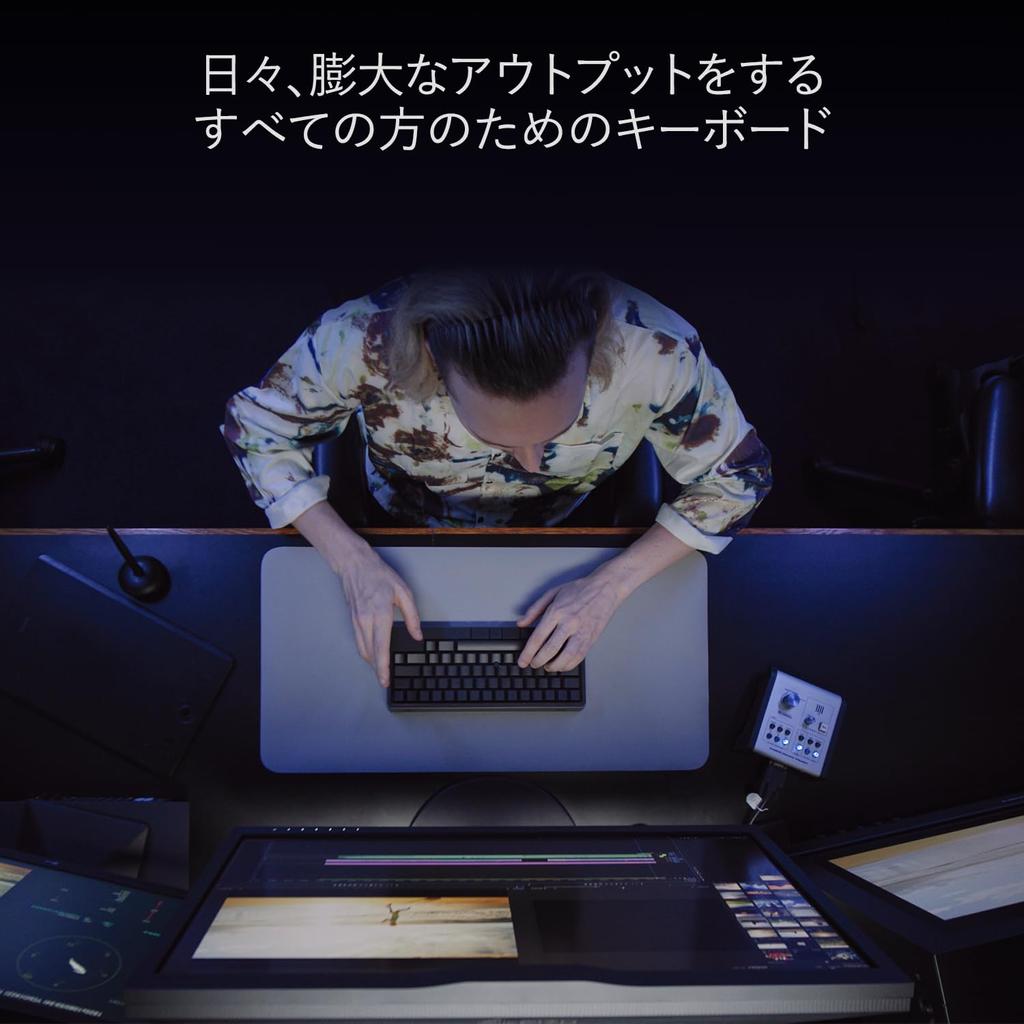Equipped with 4 Gestures Pads With a single tip, you can adjust the amount of the sound, such as controlling the sound level, or switch between the Windows. Features are user defined, and you can specify commonly used app instructions.
Place the point stick in the center of the keyboard and the 3 mouse Buttons below the space key. There is no need for a touch pad or mouse because the mouse functions are integrated. Immerse and enjoy relaxing typing anywhere.
The key and the key map settings for the Gestures Pad are recorded on the HHKB console, so you can use your own key map even if you replace the connected device. Up to 4 key map profiles can be created. Custom key movements and power savings settings can be set with DIP switches.
Supports Bluetooth connections to PCs, tablets, and smartphones (iPad, iPhone, Android) in addition to USB (Type-C) connections to PCs. Up to 4 multi-pairs are possible, so you can quickly switch between connected devices.
The 60-key (English layout) design enables maximum efficiency with minimum finger-movements. The linear type mechanical switch mitigates the sound, making it possible to have a great deal of time. The keyboard body uses a hot-swapping method. Users themselves can change the key switch to their own choice.
Be sure to check the product details below and the points to keep in mind when you buy before you buy!
To request a return or exchange, please note that it is mandatory to provide a video of the unpacking of the package.