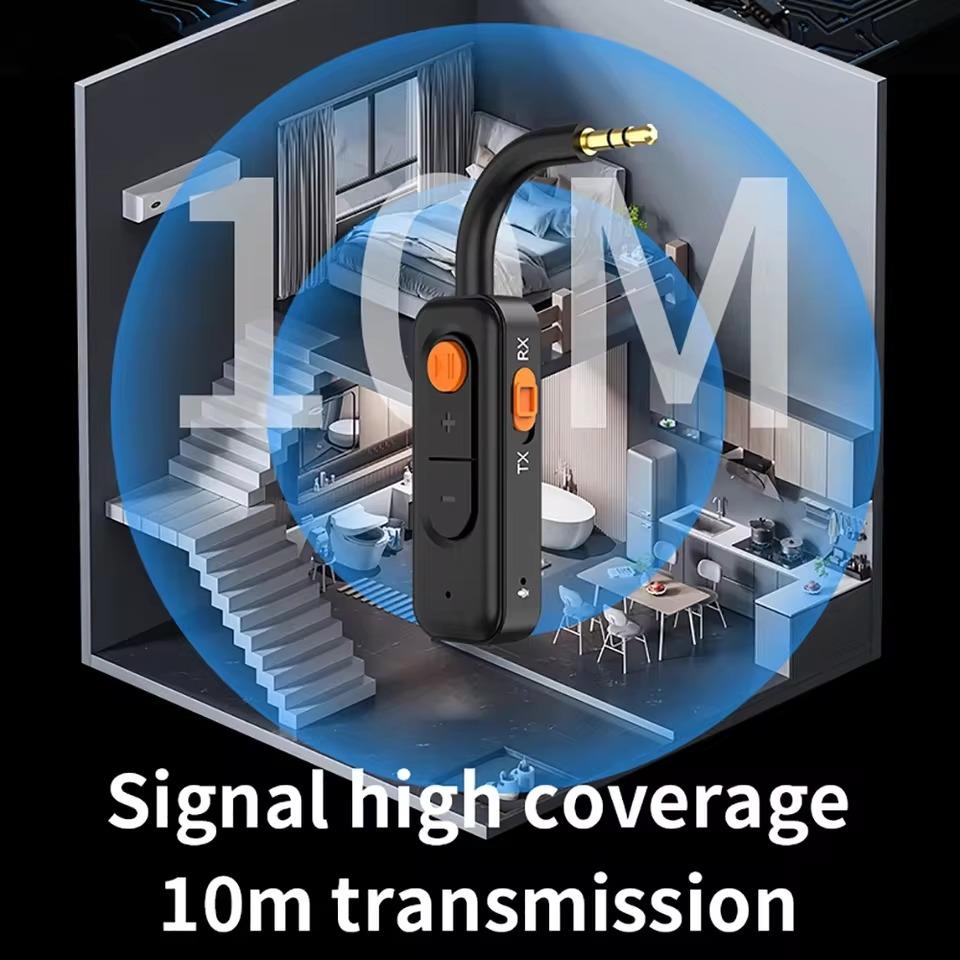Specifications:
*Bluetooth version: 5.4
*Battery capacity: 180mAh
*Scope of work: Open area up to 10 meters without any obstacles
*Regarding charging: The red light stays on during charging and goes out when fully charged
Operation steps:
RX receiving mode:
1. Press and hold the power button for 3 seconds to turn on the device.
2. Turn the mode button to the RX position, and the blue light will flash.
3. Open the Bluetooth on your phone and search for M1. Click to connect, and the blue light will remain on after connecting.
TX transmission mode:
1. Press and hold the power button for 3 seconds to turn on the device.
2. Turn the mode key to the TX position, and the red light will flash;
3. Open the receiving device that needs to be paired and put it into pairing mode. The adapter
Connect automatically, and the red light will remain on after the connection.
Common troubleshooting:
No sound in receiving mode: Is the phone Bluetooth connected? Has the speaker and other equipment been installed
Switch to AUX audio input mode
Launch mode unable to connect:
1. Ensure that the adapter has switched to TX transmission mode (red light flashing);
2. Bluetooth earphones/speakers cannot connect to Bluetooth devices such as mobile phones:
3. Some Bluetooth earphones need to be initialized (reset to factory settings) before they can be connected
Package Includes:
1x Wireless Adapter
1x Charging Cable
1x User Manual